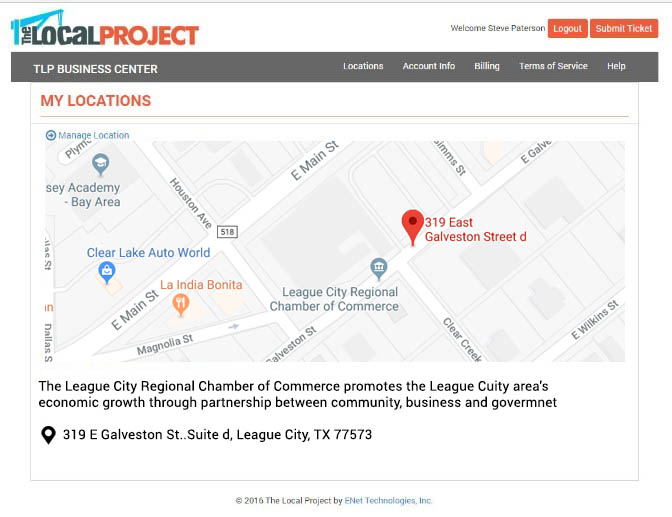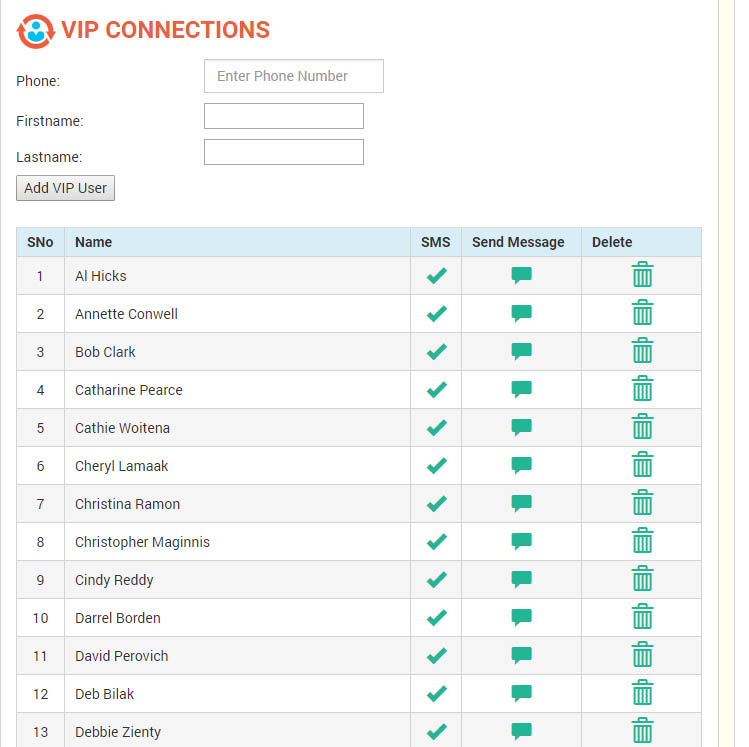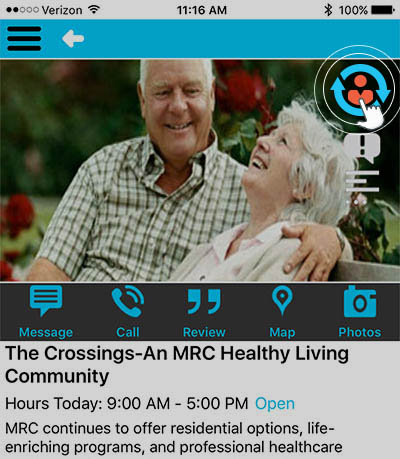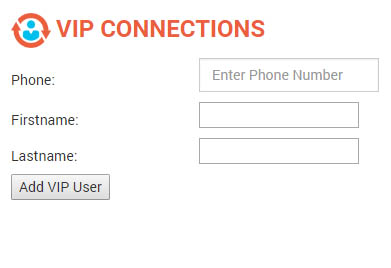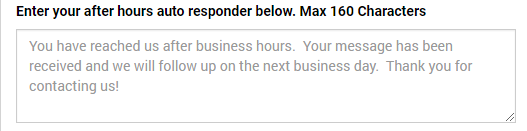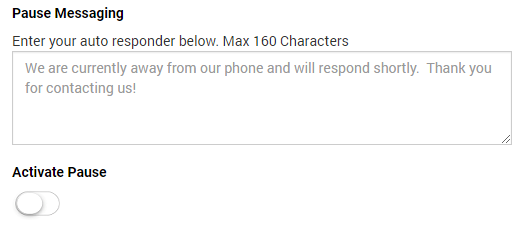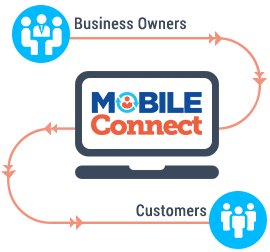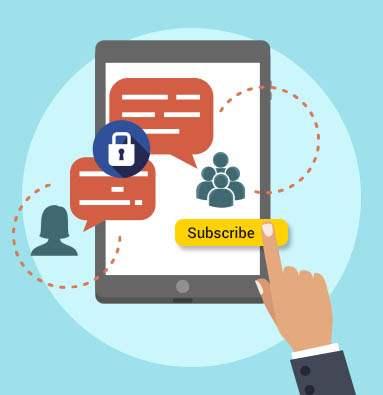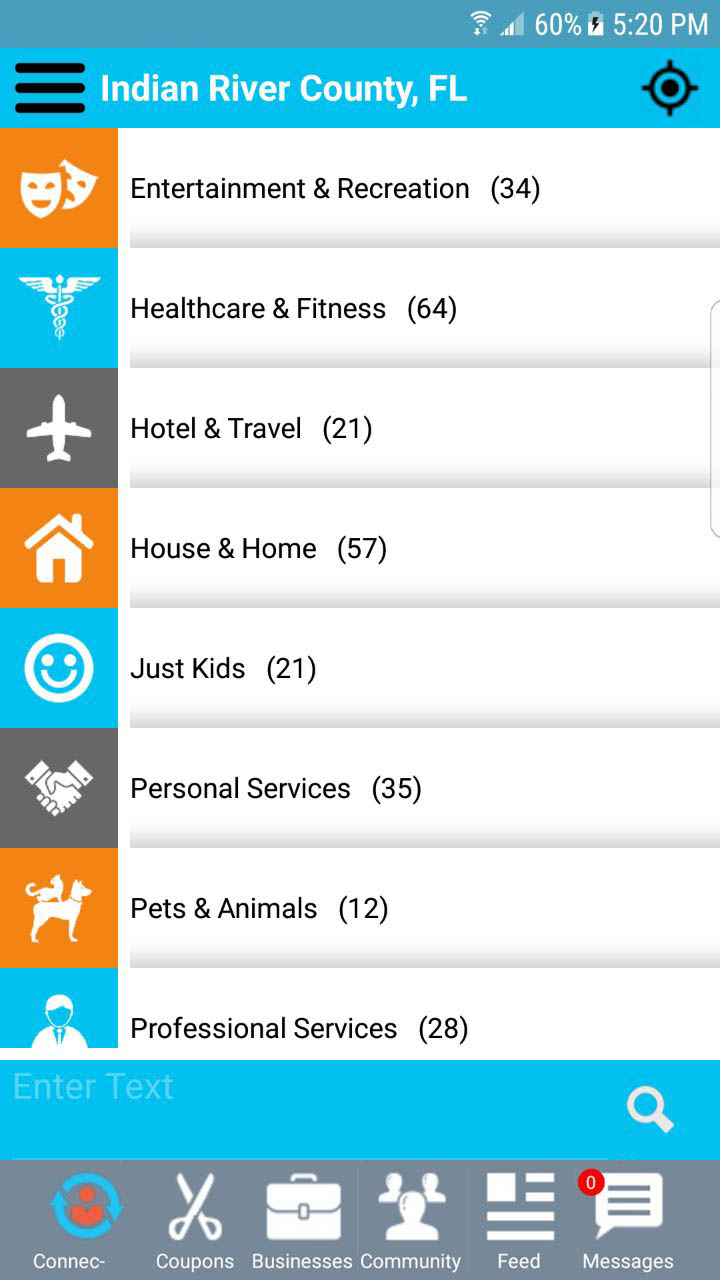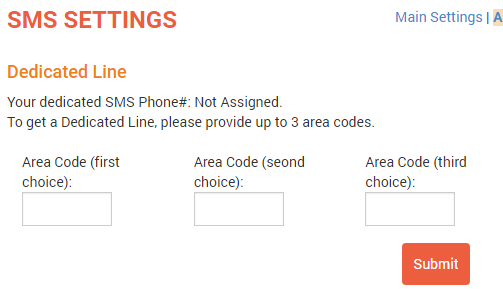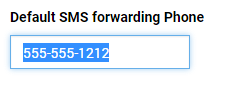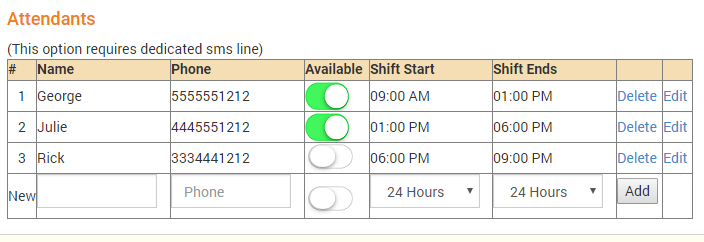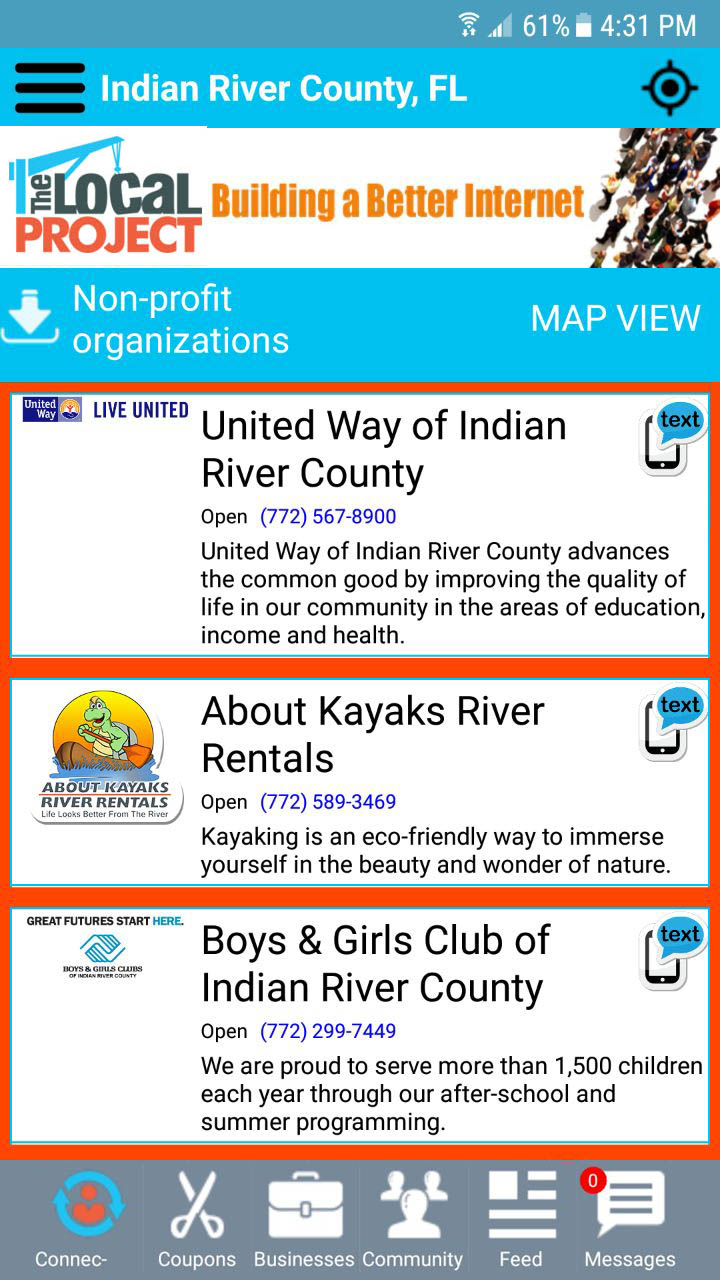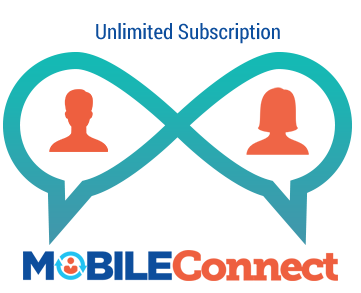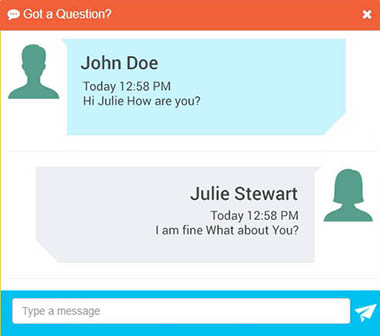Your CONNECTLocal account is managed from your “Business Control Center” also known as the “BCC”. Everything you need to update your profile, manage your VIP Subscriber List, and send and reply to messages, is done from the BCC.
To login to your BCC visit this link: https://acc.localproject.net/businesslogin.aspx
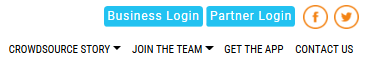 You may also click the Business Login button at the top right-hand corner of the www.localproject.net website.
You may also click the Business Login button at the top right-hand corner of the www.localproject.net website.
In the BCC’s left-hand navigation, you will find links for: Location, Company Info, Profile Images, Additional Images, and Offers & Specials. Click each link and enter as much detail as possible to inform Users about your business.
Location Info – Start by confirming the information about your company is correct under the Location Info. This contains the address of your business and other basic contact information.
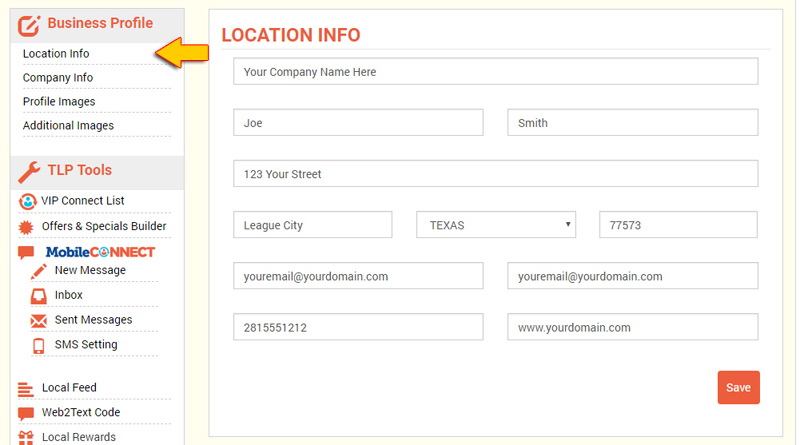
Next visit the Company Info section and complete the following.
- Short Description – This is a brief 250 characters or less description of your company that displays at the top of your business profile listed in the business directory of the CONNECTLocal app.
- Long Description – This allows you up to 2000 characters to get into a more detailed description of your company, products and or services. It is shown at the bottom of your business profile.
- Hours of Business – Your hours of business are an important part of your profile because they serve two purposes.
- They are shown in your business profile to let users know when you are open for business.
- They are used by the SMS Setting to send users an autoresponder when they text your business after normal business hours.
- Payment Methods – Let visitors to your profile know what payment methods you except.
- Social Media – This section allows you to create links from your business profile to all of your other social media profiles such as Facebook and Twitter.
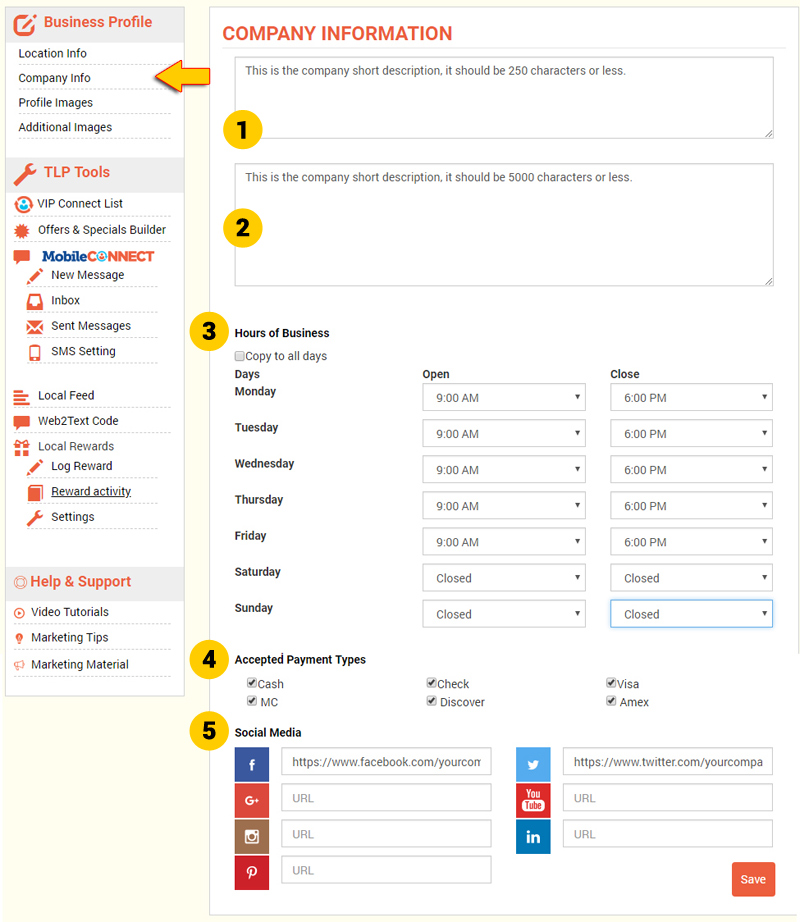
Profile Image & Company Logo – Your profile image is displayed at the top of your company profile and should be should be 16:9 ratio or 1024×576 pixels.
Your logo should be a perfect square image 400×400 pixels is recommended.

Additional Images – This will allow you to upload images of your business. These can be staff, location photos, product images, menu items or whatever would best show off your business.
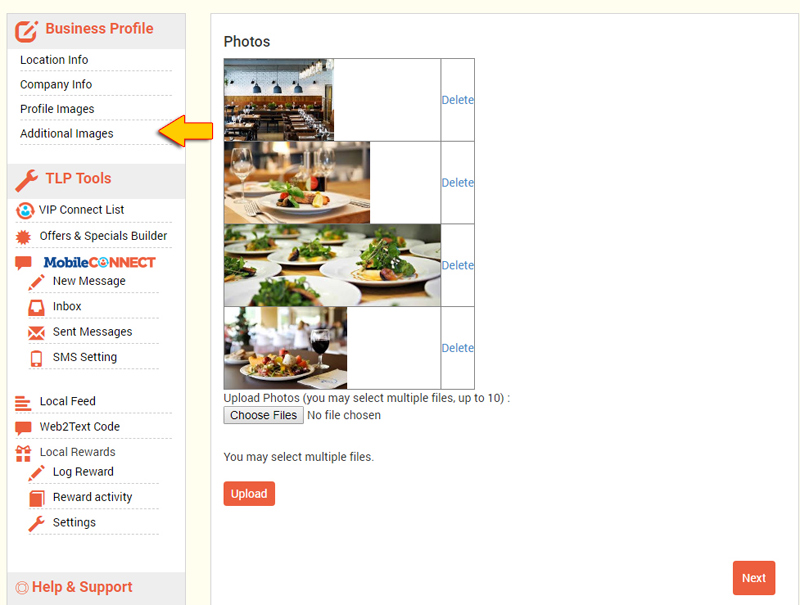
Offers & Specials Builder – This section allows you to post offers, specials or coupons that will be listed on both your CONNECTLocal Profile and in the offers section of the CONNECTLocal App.
We highly encourage you to take advantage of using this to get more exposure to your company in the CONNECTLocal app.
The offers section of the CONNECTLocal app is a great way for people to find and Connect with you.