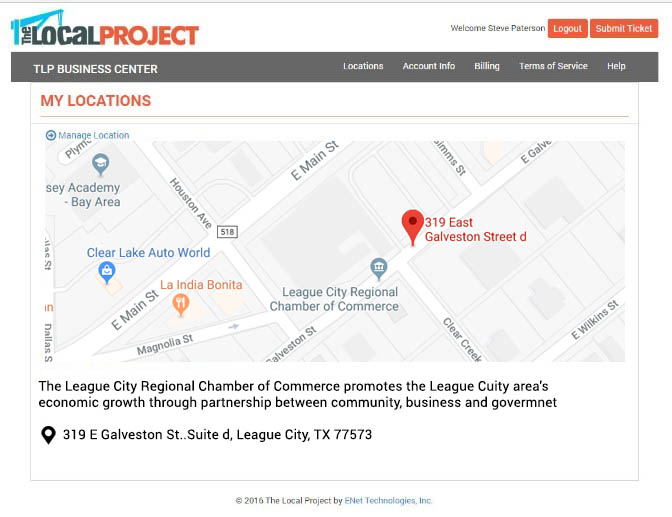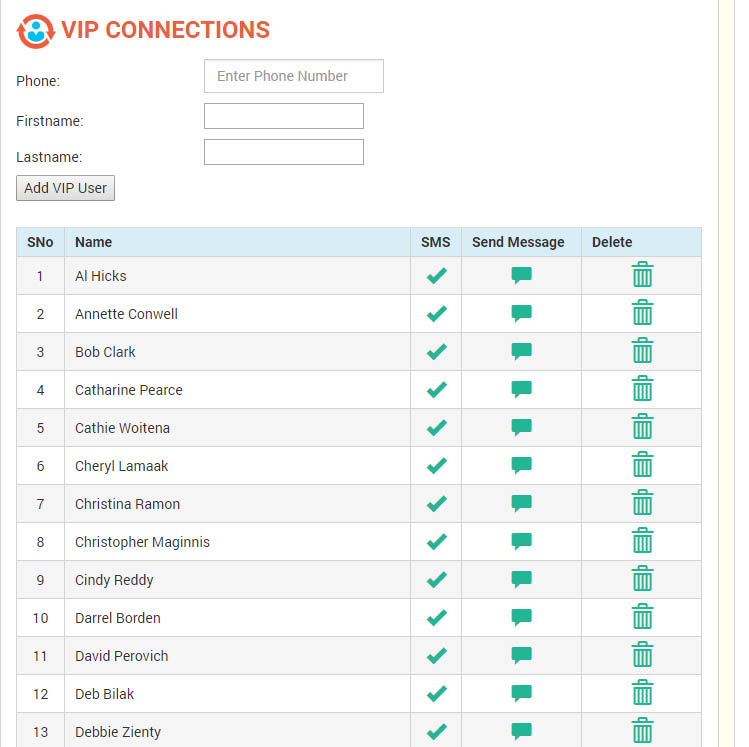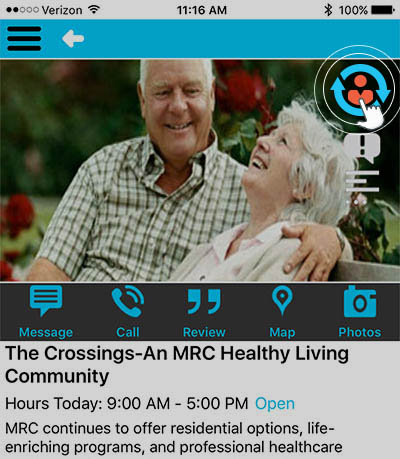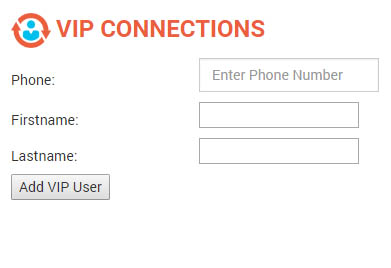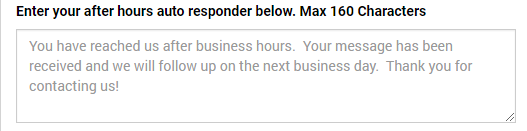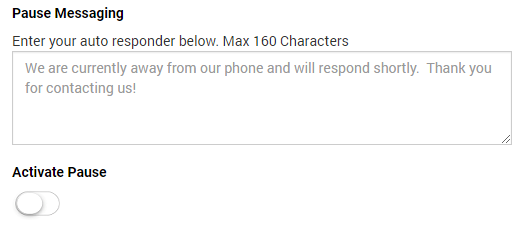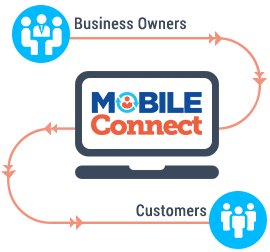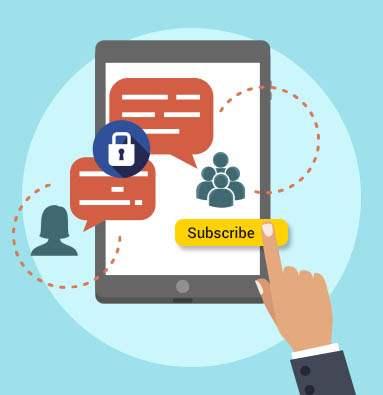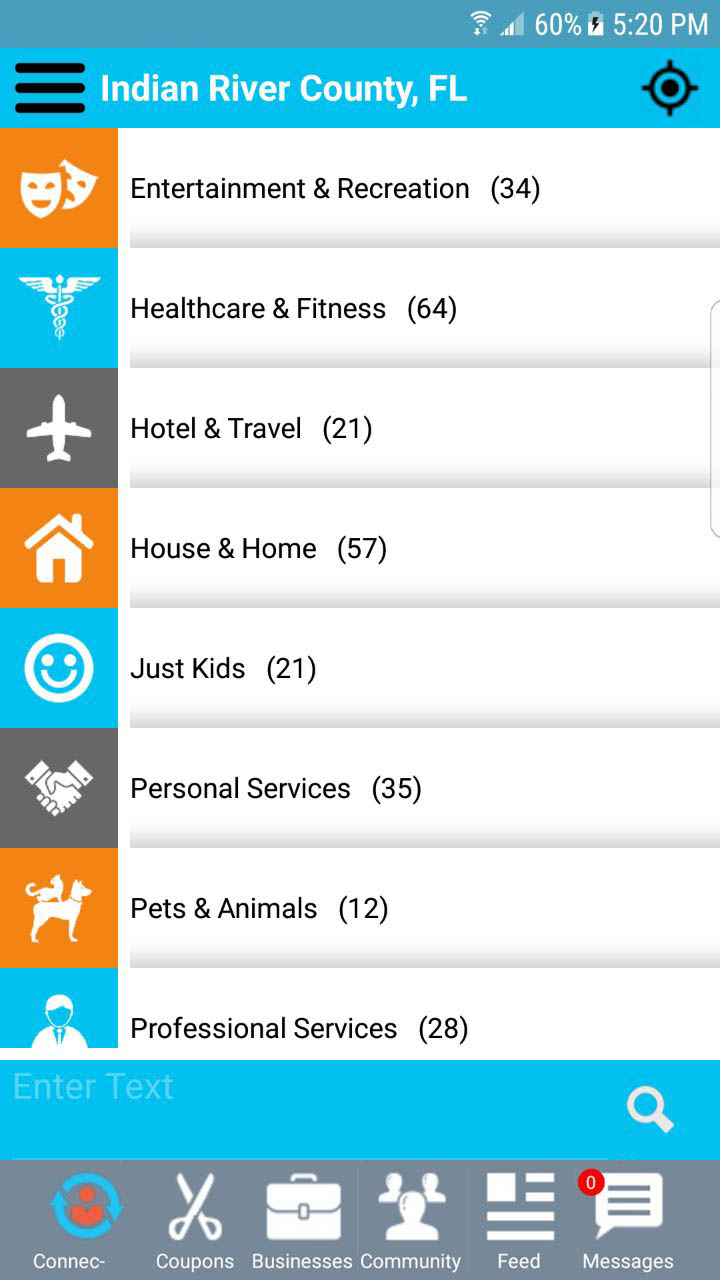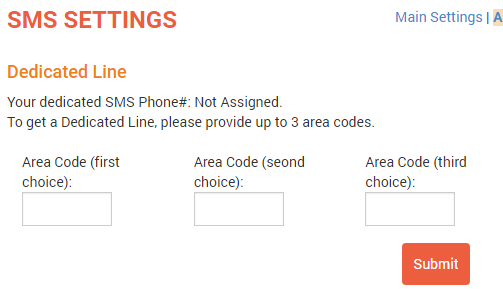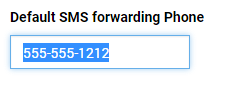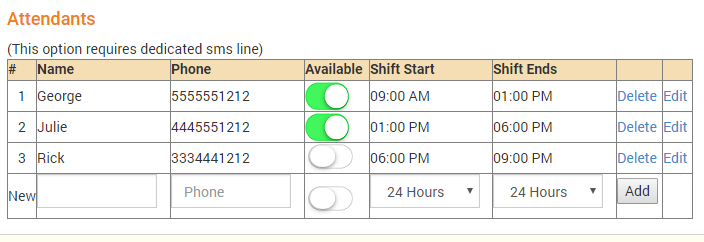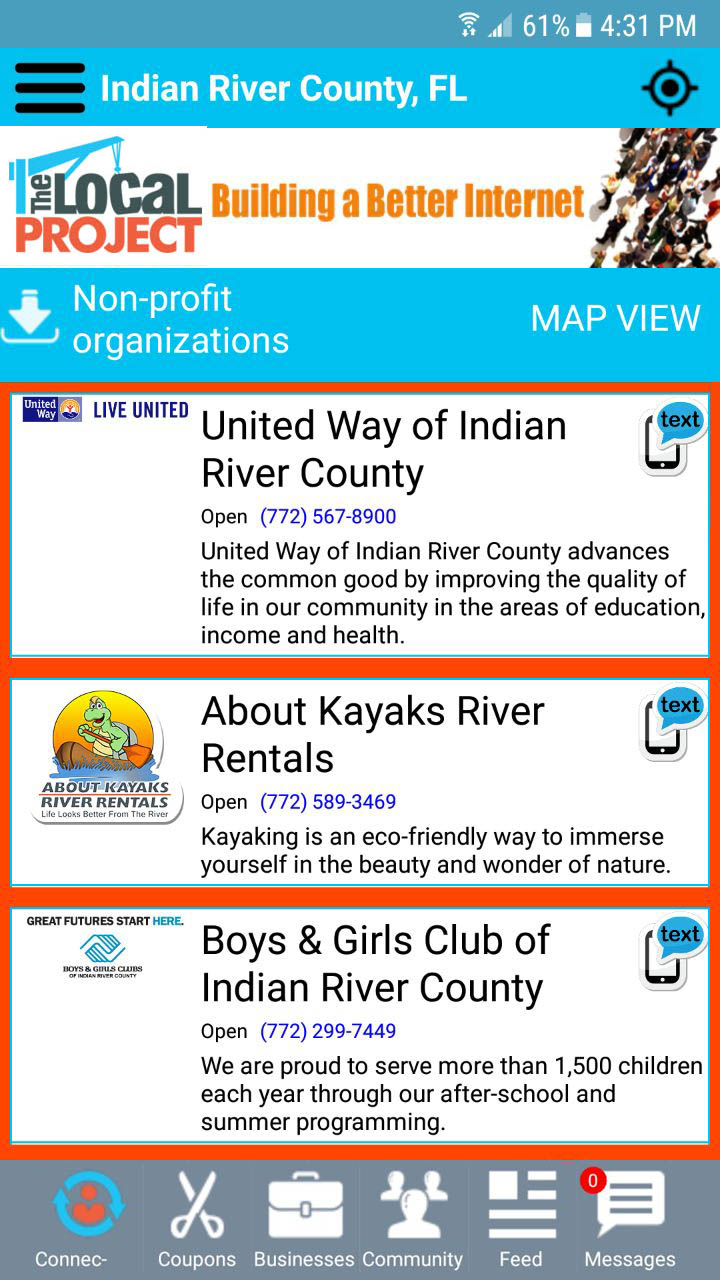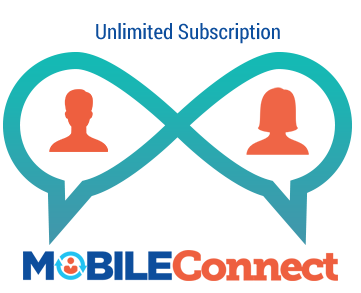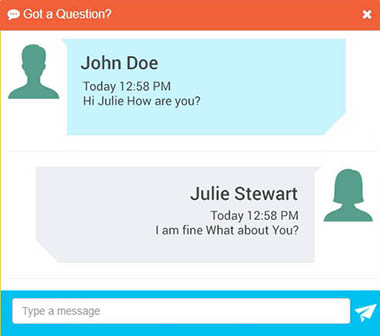Ready to Supercharge
Communication for Your
Organization?
& Get Mobile Connected with Your Members!
A dynamic cloud-based, mobile communication solution for Civic Agencies, Clubs & Non-Profits
CONNECTLocal Channels bring the best of mobile connectivity, mobile app
functionality, & mobile text messaging to any organization’s communication.
Experience Results 500% to 1000% Greater than Email Alone!
Stop struggling with EMAIL’s declining effectiveness to reach your members:
Broadcast Email Read Rates Drop Below 20% Nationally
Harness the Speed, Convenience & Results
of MOBILE MESSAGING!
Mobile Messaging Read Rates Hit 94% within 3 Minutes
Mobile Message click rates up to 10X higher than Email
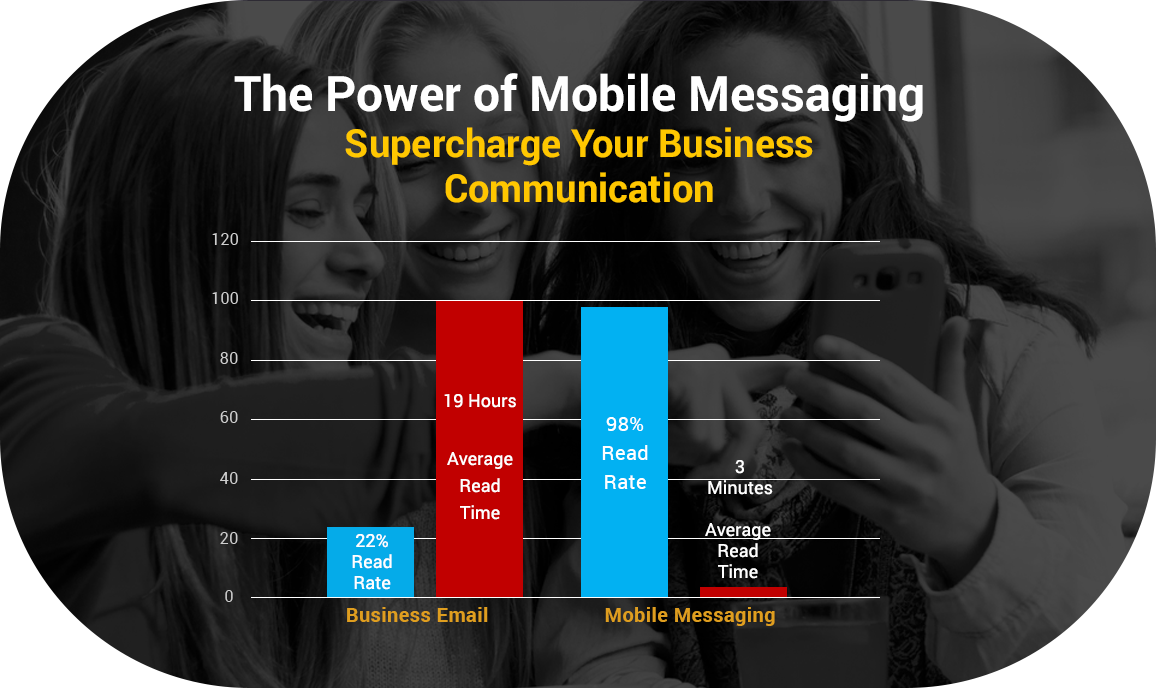

“Your Group Channel”
Harness the power of mobile technologies to stay in touch with your community of donors, members & supporters. It’s easy to get your community started, simply create your organization’s Public or Private Channel on the CONNECTLocal mobile network and tell your associates. Public channels are open to the general public (Live Now) and Private channels are only accessed by your approved Channel Subscribers.
CONNECTLocal Channels establish a direct connection between your organization and your Channel Subscriber’s mobile device…making each device a beacon for your organization.
More powerful and less costly than other communication options; a CONNECTLocal Channel is the Ultimate opt-in permission based communication solution. Use it for group and individual messaging, information dissemination, service, support and more.
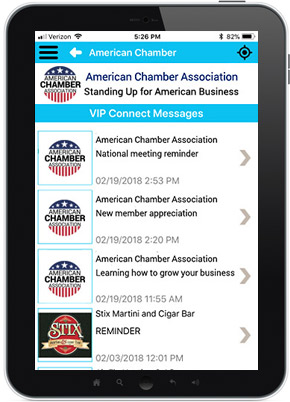
Enterprise Mobile Messaging
Send unlimited mobile messages to your channel subscribers for FREE. Mobile messages can be sent enterprise wide with Push Notification so your donors, employees, and supporters are notified whenever your organization has something important to say. Both group and one-to-one messaging is possible from your PC simply by logging into your Channel dashboard.
User replies are managed in your dashboard’s inbox with no message cross-talk! Meaning only you see message replies, not other subscribers You can direct replies to a staff member’s cell phone, allowing your team to become untethered from the PC dashboard. The SMS relay feature allows you to answer messages from the conference room, at lunch or on the road; without every revealing your personal cell number.
Do you need SMS text broadcasting capabilities capabilities? CONNECTLocal makes that available too at the lowest cost in the industry, only .01 per sms text.
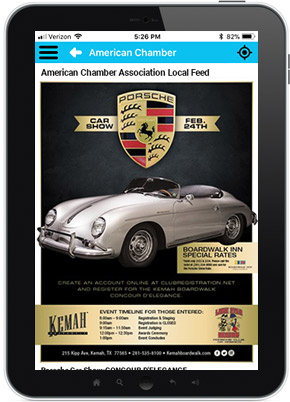
Organization Channel Feed
The Feed makes it easy for Channel Subscribers to find all your important news in one convenient place. Notify them about events, meetings, committee progress, raffles, videos and more!
With higher read and click-thru rates than email, harness the mobility of your Channel Feed’s colorful graphics & text posts to tell your organization’s story. You can setup multiple user accounts to allow every department in your organization to post content to your feed.
Got a post you want to share with all of CONNECTLocal’s Users? You can mark feed posts public or private. Public posts are also displayed in CONNECTLocal’s national database so other CONNECTLocal Users not subscribed to your Channel can get the word.
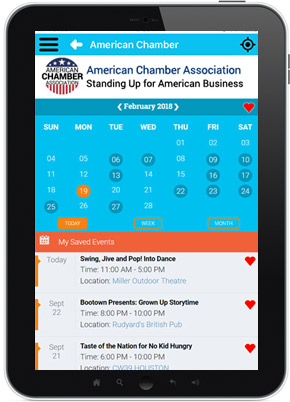
Organization Event Calendar
Your Event Calendar is similar to the Channel Feed except it allows you to promote activities, events, and meetings further in advance. Event Calendar information is organized chronologically making it easy for your subscribers to find what they’re looking for, when they’re looking for it.
You can create multiple user accounts to grant others in your organization access to post content to the Calendar.
And just like the Feed, you can mark Calendar Events public or private. Marking events Public means they will also be displayed in CONNECTLocal’s database so CONNECTLocal Users not subscribed to your Channel can get the word.
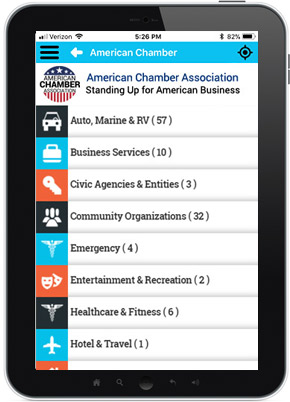
Organization Business Directory
Your CONNECTLocal Channel includes a robust business directory that organizes and showcases your members businesses. You can even add your own organization’s departments to give your subscribers convenient access to the information they want and need.
Ideal for chambers, business associations, or networking groups; your Channel Business Directory lets you promote your members’ businesses while establishing a fundraiser for your organization at the same time.
Directory inclusion gives your members access to the same mobile messaging power you have, plus the ability to promote their offers to your Channel’s subscriber base. As an added bonus, their profile can also appear in CONNECTLocal’s national database where all CONNECTLocal Users can view their business.

Website Channel Modules
CONNECTLocal’s Website Channel Modules allow you to integrate the functionality of your Channel into your corporate website. In realtime the content of your Feed, Event Calendar, and Business Directory will be displayed on any page you choose, with centralized dashboard control.
Easy installation with basic HTML commands.
Discover how a CONNECTLocal Channel can Supercharge Your Communication
Charities, Chambers, Churches, Clubs, Sports Leagues & More
Apply for Your CONNECTLocal Channel – Available to Qualified Organizations for just $10.95/mo.
(Add SMS Functionality Just $9.95/mo)
Demo & Info Request
To see a demo and activate your organization’s CONNECTLocal Channel, contact your area CONNECTLocal representative or complete the short request form below.