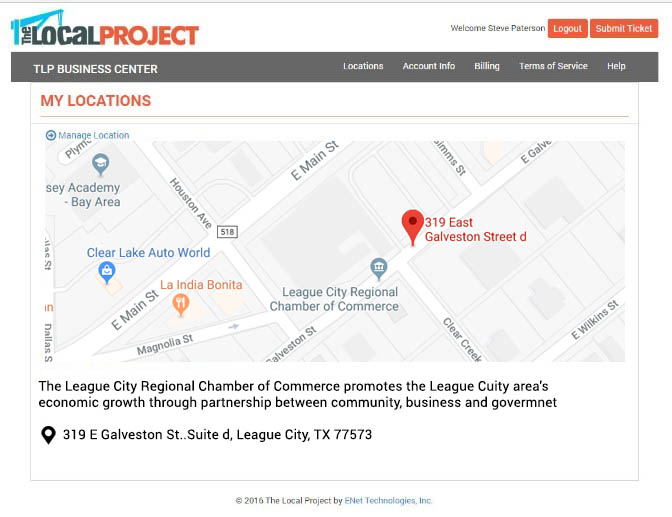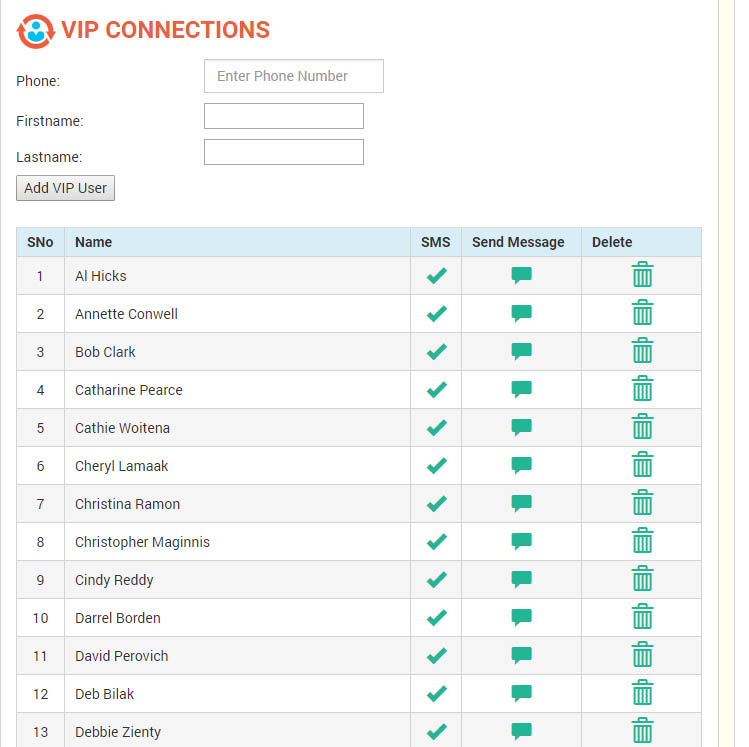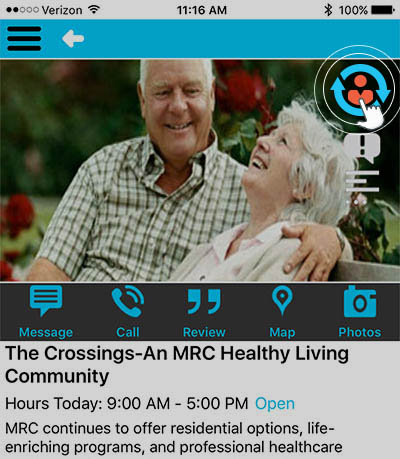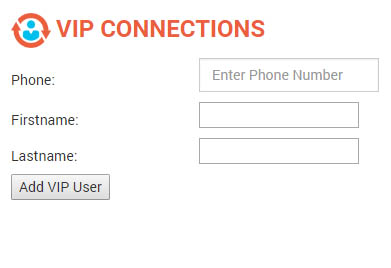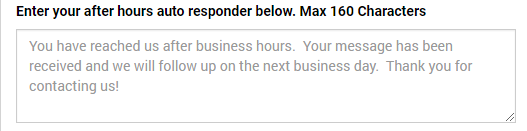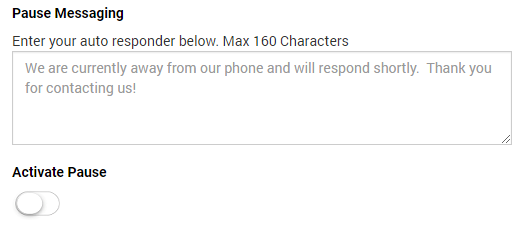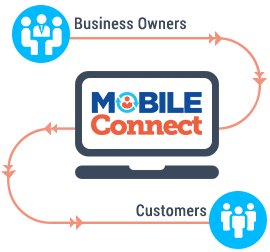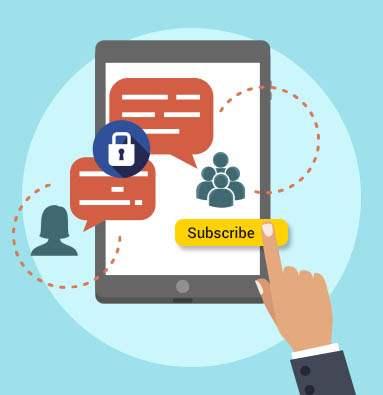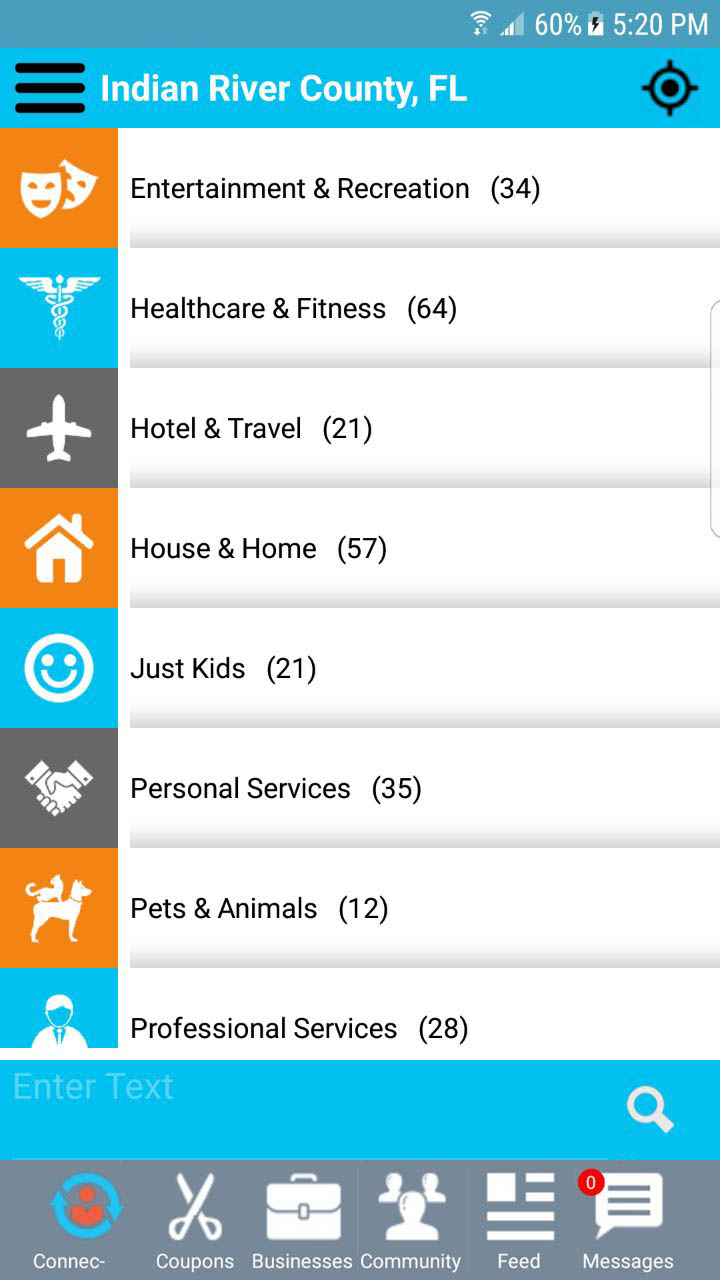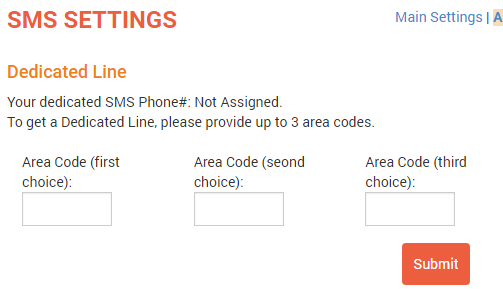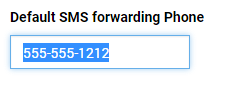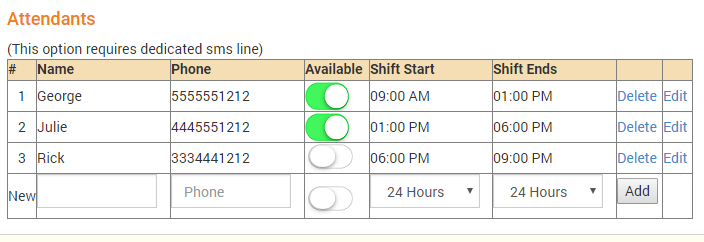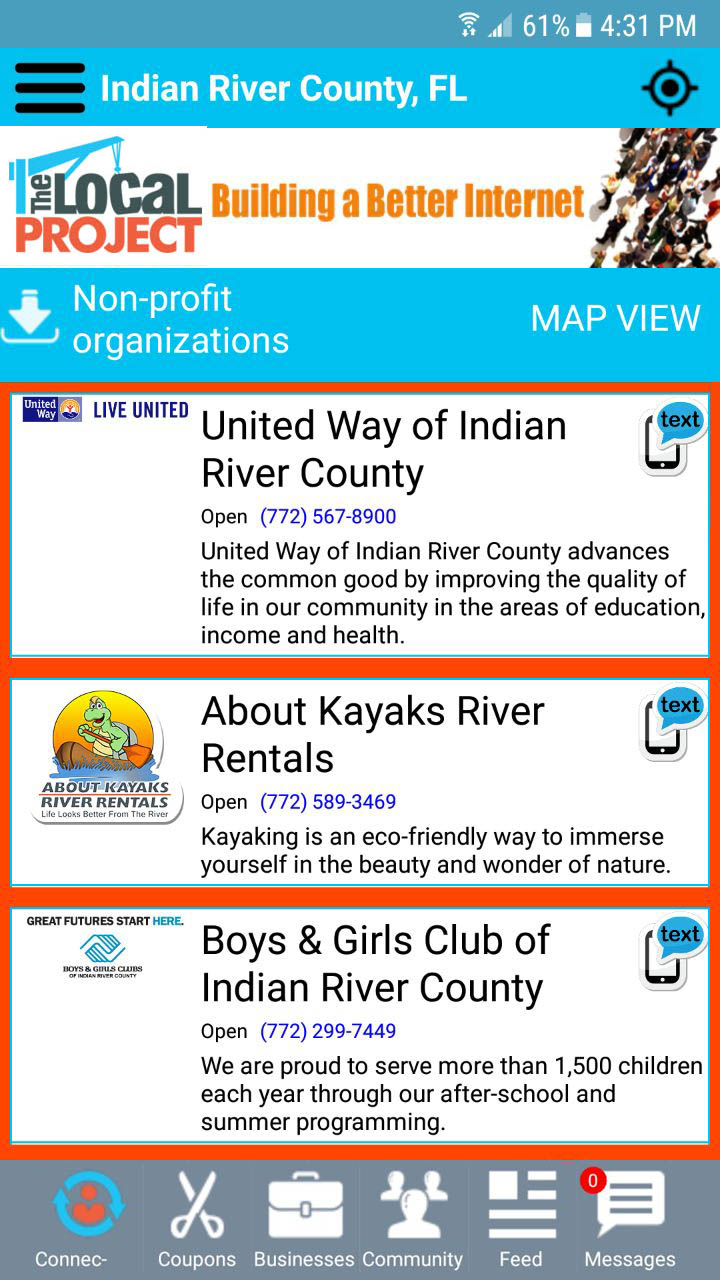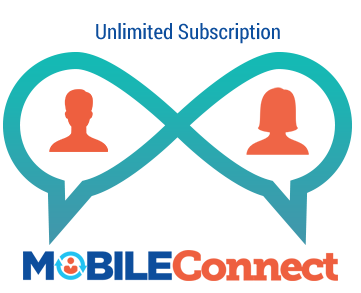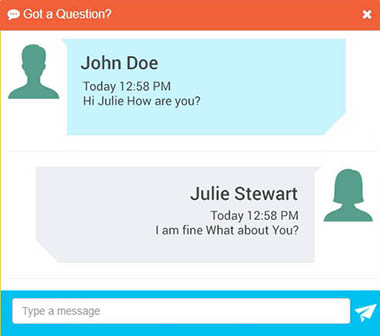About Us
Home »
TheLocalProject Mission: To build a better Internet at the local level.
- Local – belonging or relating to a particular area or neighborhood:
- Project – an individual or collaborative enterprise planned and designed to achieve a particular aim:
- Mission – a purpose, strongly felt aim, ambition, or calling:
TheLocalProject is a crowdsourcing initiative to advance the local Internet, to “better connect local consumers with local businesses”.
Key objectives are to:
- Compile the best local information into one place,
- Give local consumers control over what information they see,
- Equip local businesses with interactive technologies,
- Promote local commerce & improved community interaction.

Many on ENet’s team were early pioneers in the web localization space and have joined forces to form TheLocalProject, develop the functionality, promote sales & marketing, and establish the field force.
TheLocalProject effort began as a discussion in fall of 2015. The first round of development began in early 2016 with the first beta mobile app released in July, 2016. The resulting branded CONNECTLocal mobile app July of 2018. Localizing the United States is a BIG TASK, our expansion is continuously creating opportunities for motivated individuals to join the marketing effort to build and oversee territory. From coast-to-coast we’re looking for thousands of ambitious People from every US community who share our mission.
Find out how you can ‘Join the TEAM’!

George Bogle Jr.
George Bogle serves as ENet’s President, heading the company’s day-to-day operations. He is a successful entrepreneur, establishing his first company, Aire-Master Industries from 1976 to 1990. In 1990, Mr. Bogle sold Aire-Master and joined United Insurance Companies, Inc.’s (UICI) healthcare division. He eventually joined ITT-Hartford as Area Vice President and ultimately worked 6 years in the insurance industry. He entered the Internet technology field in 1996, forming ENet’s predecessor company where he continues today.

Nooruddin Paracha
Nooruddin (Noor) Paracha serves as the company’s Chief Technical Officer. Mr. Paracha’s education includes a B.S. in Electrical Engineering and an MS in Computer Science. He has received numerous honors ranging from awards for Speech Recognition Software, Speech Recognition and Signal Processing, Artificial Intelligence in Machines, OCR and Image Processing, and several Scholarships of Merit. Mr. Paracha is a member of IEEE and AOPA and is proficient in today’s popular programming languages. He overseeing all phases of ENet’s software development from planning through completion.

Rick Mark
Richard Mark joined ENet at inception. Mr. Mark serves as the Production and Graphic Department Administrator, as well as oversees all of ENet’s websites. As an artist, Mr. Mark is experienced in all phases of website development, Internet imaging, along with multimedia and streaming video technology. Mr. Mark’s vision and leadership are responsible for most of the design formulation and composition found at ENet. With his awareness of Internet trends, Mr. Mark continues to keep ENet at the forefront of the industry.