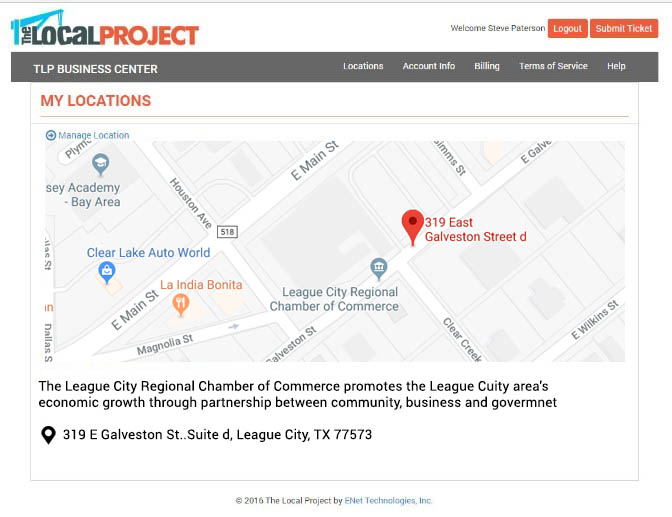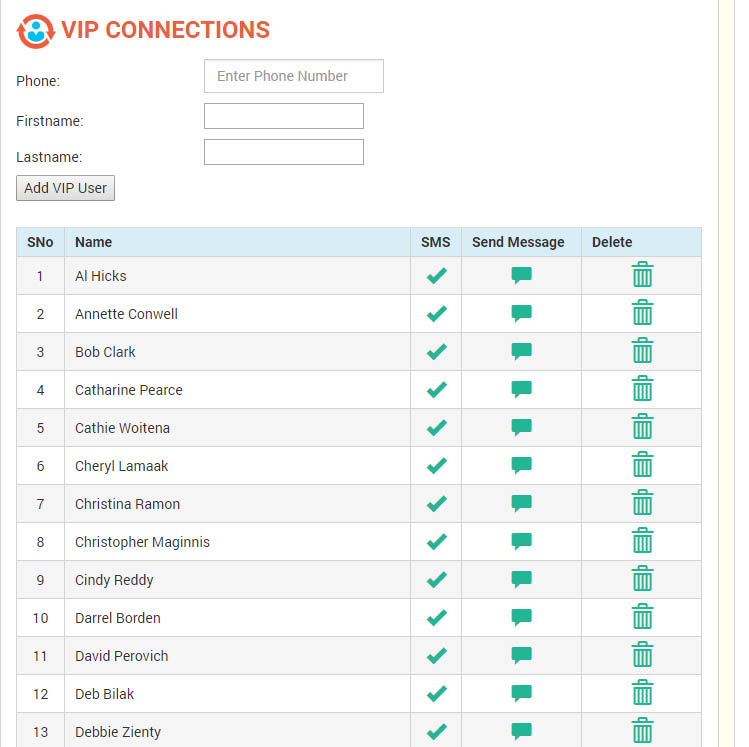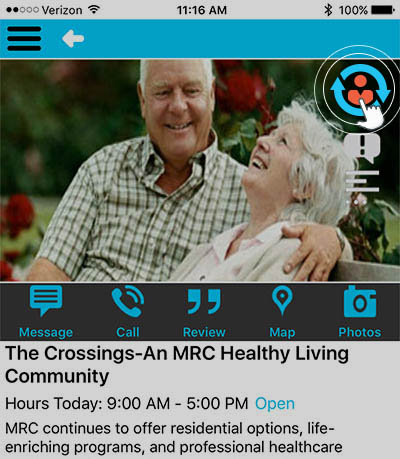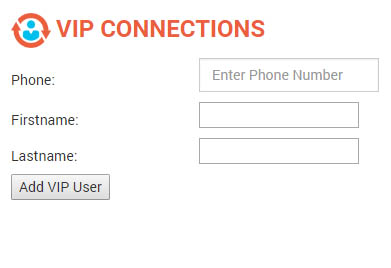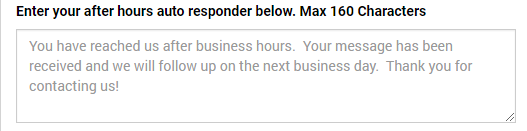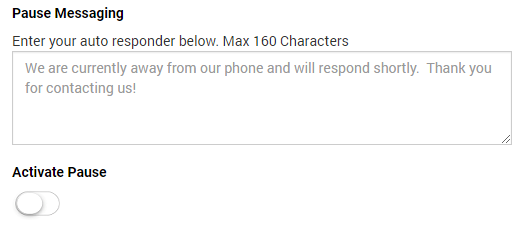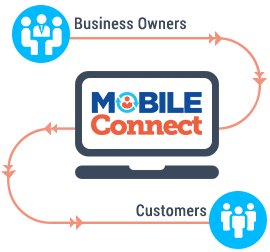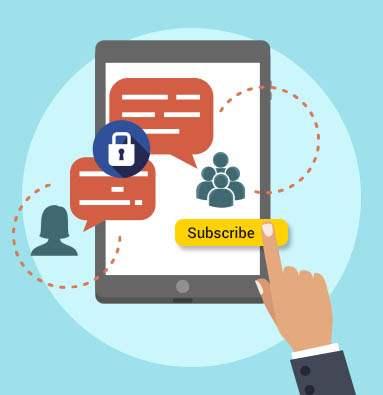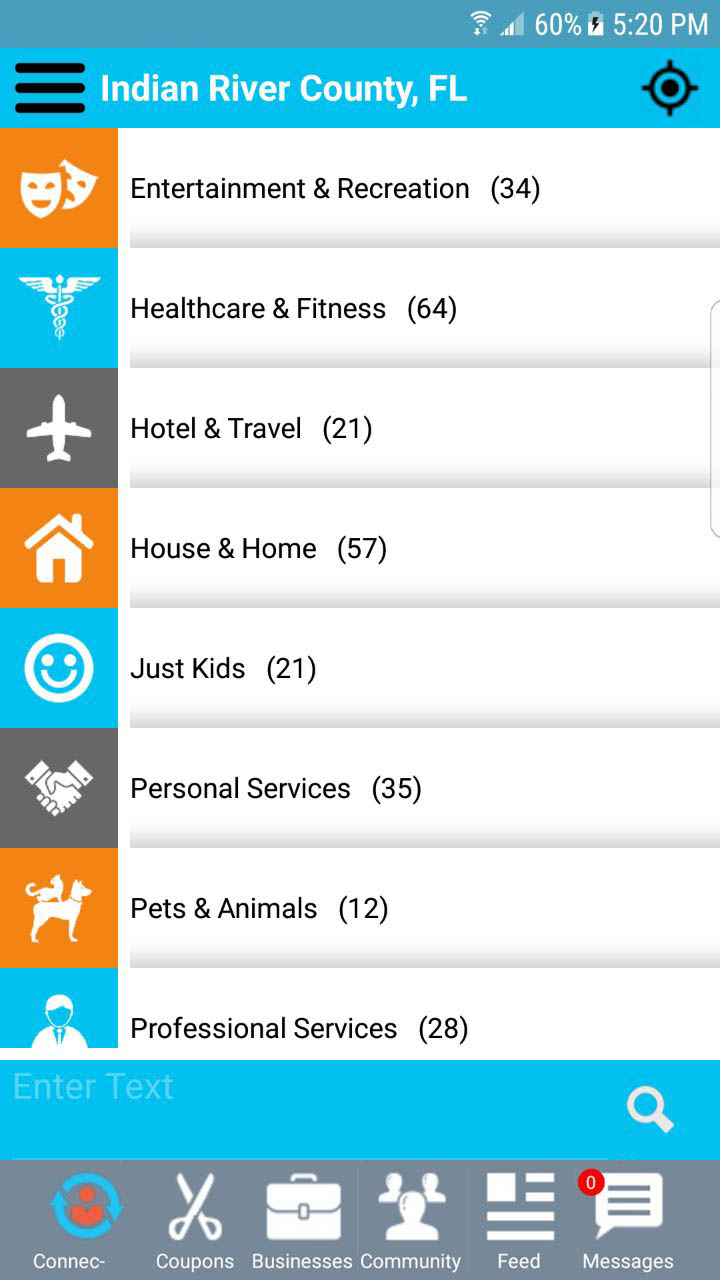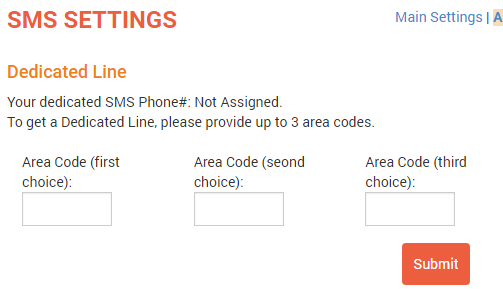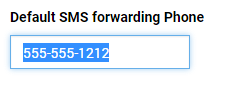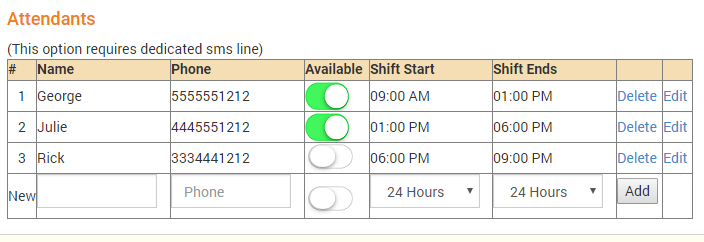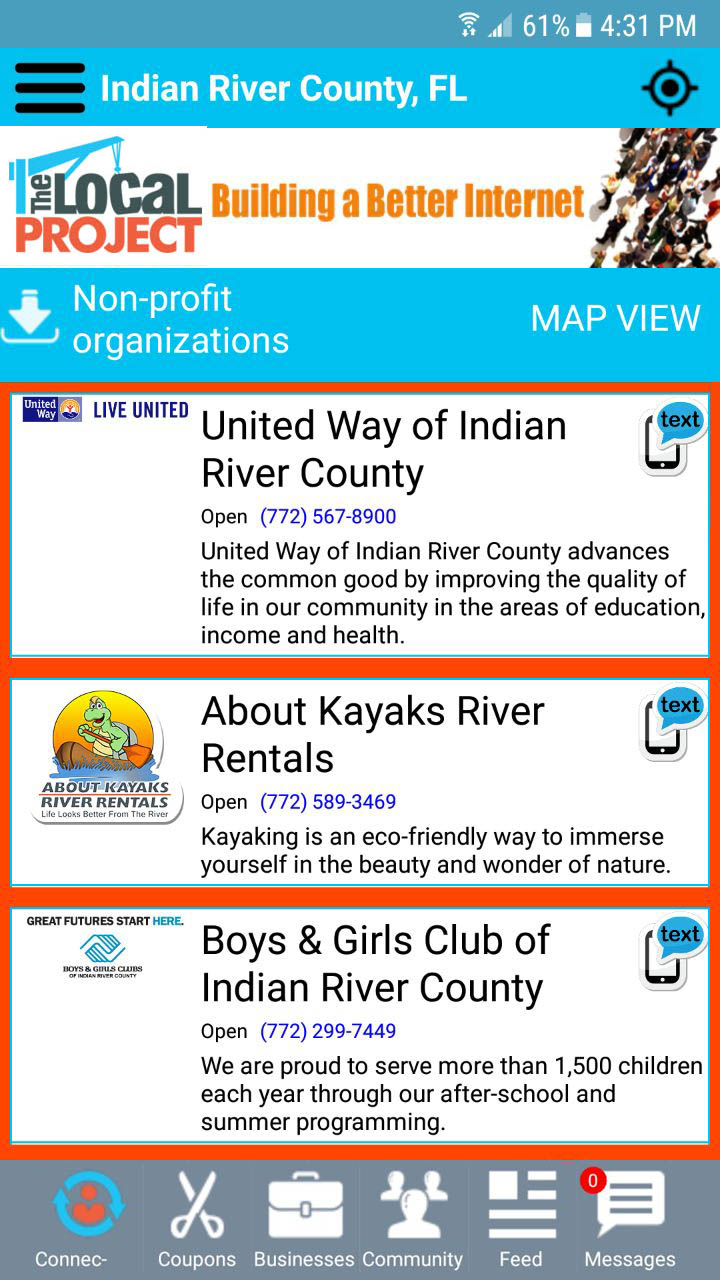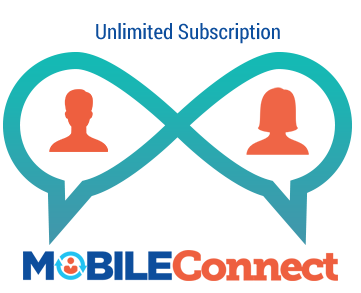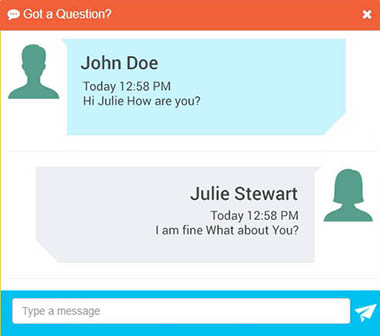1) Complete your Business Profile
Your CONNECTLocal account is managed from your “Business Control Center” also known as the “BCC”. Everything you need to update your profile, manage your VIP Subscriber List, and send and reply to messages, is done from the BCC.
- a) To login to your BCC visit this link: https://acc.localproject.net/businesslogin.aspx
You may also click the Business Login button at the top right-hand corner of the www.localproject.net website. - b) In the BCC’s left-hand navigation, you will find links for: Location, Company Info, Profile Images, Additional Images, and Offers & Specials. Click each link and enter as much detail as possible to inform Users about your business.
- b) In the BCC’s left-hand navigation, you will find links for: Location, Company Info, Profile Images, Additional Images, and Offers & Specials. Click each link and enter as much detail as possible to inform Users about your business.
- c) Short & Long Business Description – the “Short Description” is limited to 250 characters and appears below your Company Name in the Business Directory. The “Long Description” can contain up to 2000 characters and appears on your Company Profile.