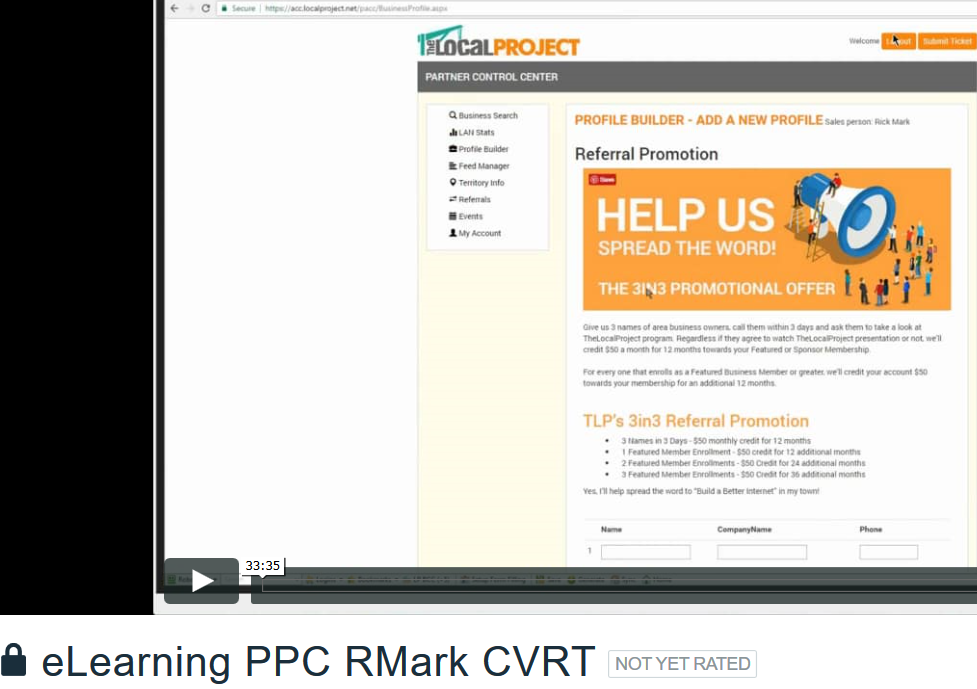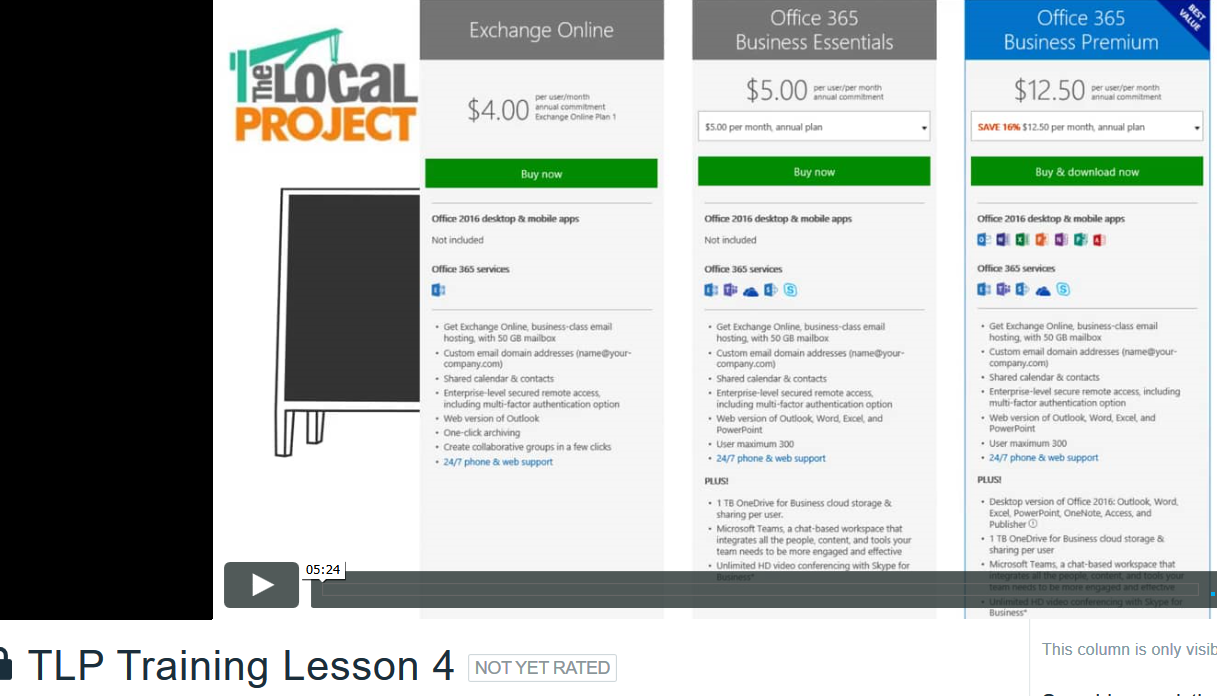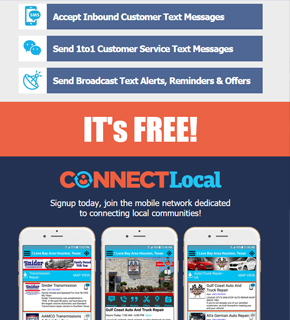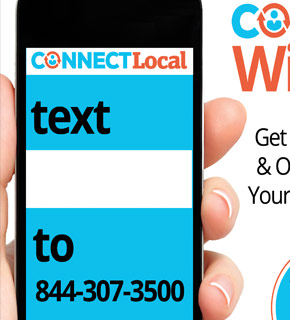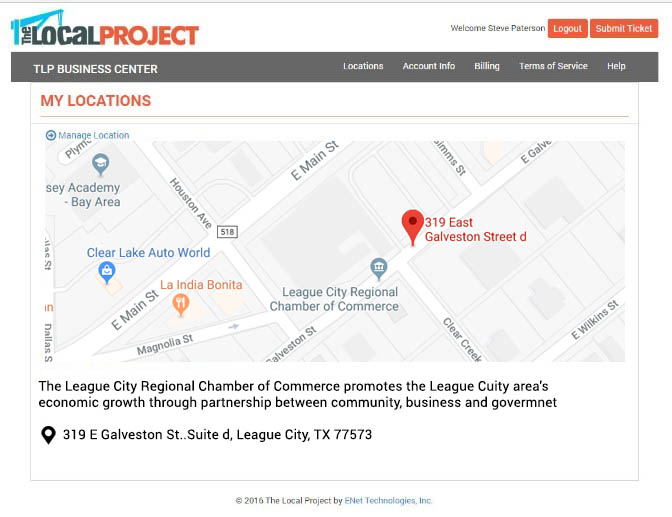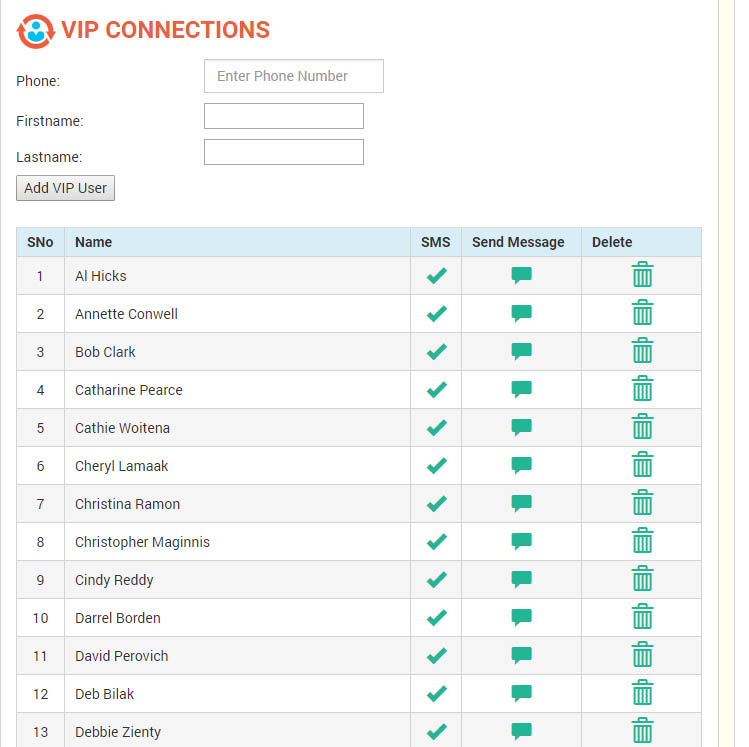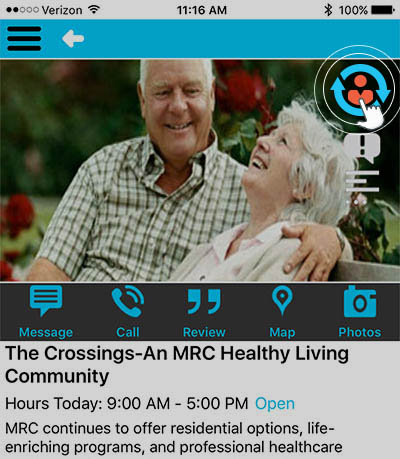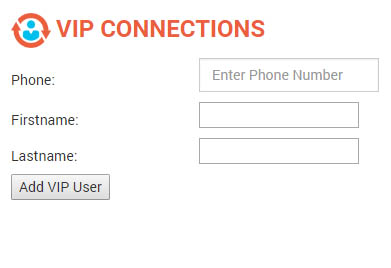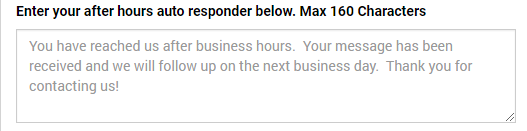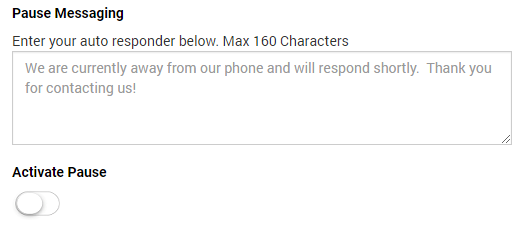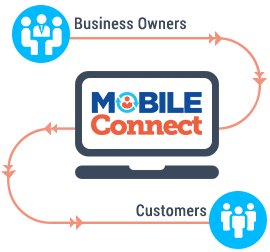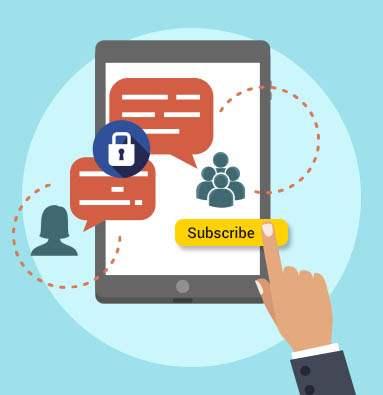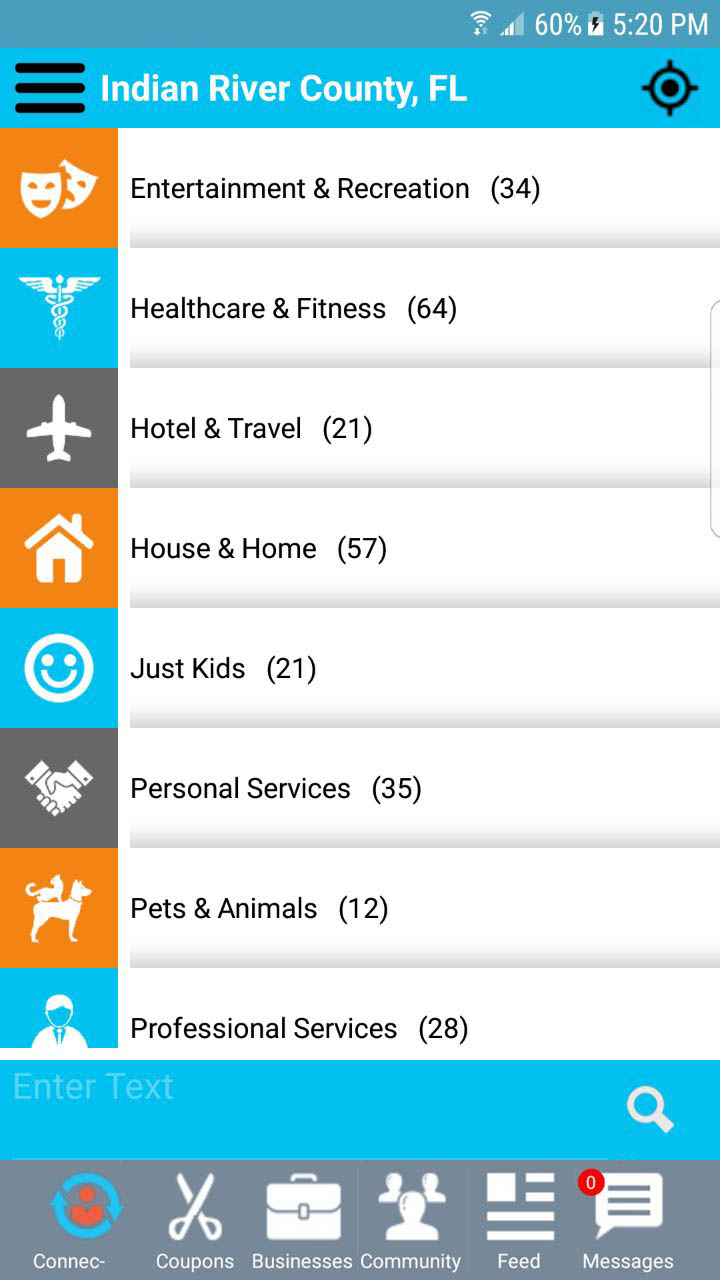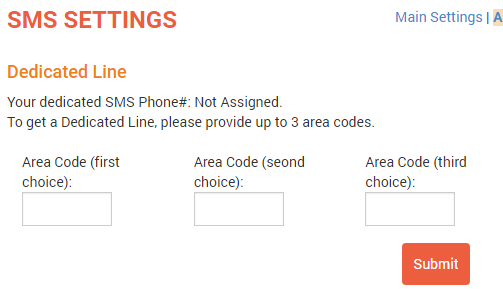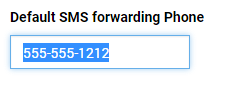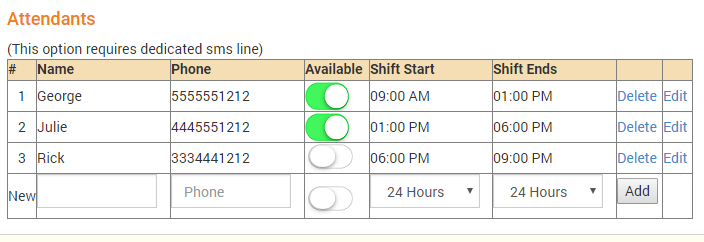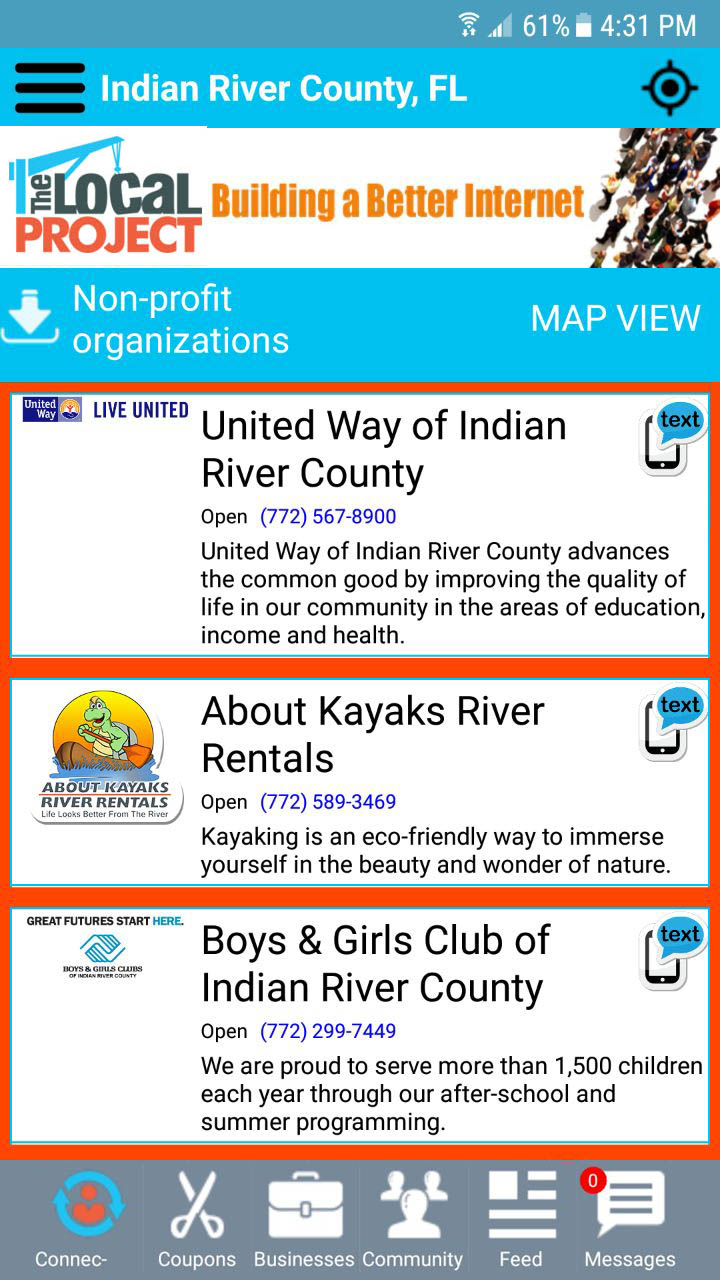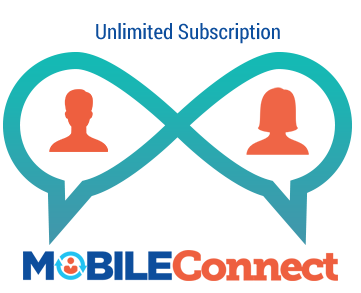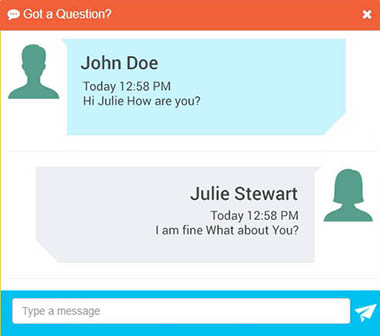Team Opportunity & Positions
Training Material
TheLocalProject Media Files:
Business Presentation & Sales Aides

» 5×6 Invitation No Copy
» 5×6 Invitation With Copy
Optimized for Print Place Greeting Card

Business Presentation
Zip File containing HD MP4 Video
» Presentation with pricing
» Presentation without pricing
Drop By Flyer
Zip file containing PDF’s
» PDF Attachment Version
» Home/Office Printer Version
Business Explanation
ConnectLocal Quick Presentation
Connect Local – Add Your Business
Business Support Material
SMS 4.5 x 4.25 Table Tent 1
Restaurant Example
Zip file containing sample JPGs, PhotoShop files and Read Me
SMS 4.5 x 4.25 Table Tent 2
Restaurant Example
Zip file containing sample JPGs, PhotoShop files and Read Me
SMS 8.5×11 Poster
Generic – Can be used anywhere.
Zip file containing sample JPGs, PhotoShop files and Read Me
SMS 4.25×4.5 Table Tent
Generic – Can be used anywhere.
Zip file containing sample JPGs, PhotoShop files and Read Me
Videos
User Download Campaign
What is TheLocalProject
What is CONNECTLocal?
What is MobileCONNECT?
TheLocalProject for Businesses
TheLocalProject Story